Where I came from #
So I bought my first split keyboard a couple of weeks ago. The motivation was my growing left wrist pain I had been experiencing over the last few months. Whenever the week ended it hurt to lift any kind of weight or to rotate to certain angles.
I started investigating and came upon the concept of an ergonomic keyboard. I have been using a Logitech M525 ergo for 2.5+ years at this point so I knew that sort of equipment existed, but I never looked into it since I was just fine. So I searched Amazon hoping for a quick fix, but I only found older keyboards with ISO layouts (I live in Spain so I’m used to ANSI) for a very steep price (500+ €). There were Kinesis, Microsoft or Logitech keyboards, but they either looked ancient or were clearly imported.
After this initial shock I started looking more into importing one, but I had found that I needed certain things:
- Ergo design
- Split if possible to allow me to position it as I feel more comfortable
- Customizability to not be tied to ISO
I came upon a couple of options: the Glove 80, Kinesis Advantage 360 and ZSA’s line of keyboards. The Glove 80 seemed a bit overkill for the non-initiated, the Kinesis seemed really nice built, but it looked like it lacked the customizability, so I was left with Kinesis’ line of keyboards.
Keep in mind that I didn’t look too much into the non-Moonlander options, so I might be wrong on some things about them (i.e. the customizability).
Enter ZSA #
Once I saw some reviews online I decided to go with the Moonlander MK1. The Voyager looked like a really interesting alternative, but I prefer the higher-profile keys. Turns out it met all my conditions and then some (like being easily transportable, so I can bring it to the office as well!), but at a hefty price (~345€). After giving it some time, I pulled the trigger and got myself the Moonlit (White) Moonlander with Cherry Red Silent switches. Delivery costs were covered but I was a bit worried about import fees. I could roughly estimate the cost, but I came in a bit short, as it ended up being around 120€. I had some savings prepared just in case something like this happened so no worries there.
Delivery and configuration #
It took around a couple of week to arrive but on May 15 I received the package. The presentation was really nice, but I won’t bore you with the details, since you can watch some unboxings online and it was just like that.
I am writing this post using it and I have to say that I thought it would take a bit longer for me to get used to it but, since I was able to configure the layout to my liking, on Friday I as averaging 56 words per minute with a 95% accuracy and today its looking even better:
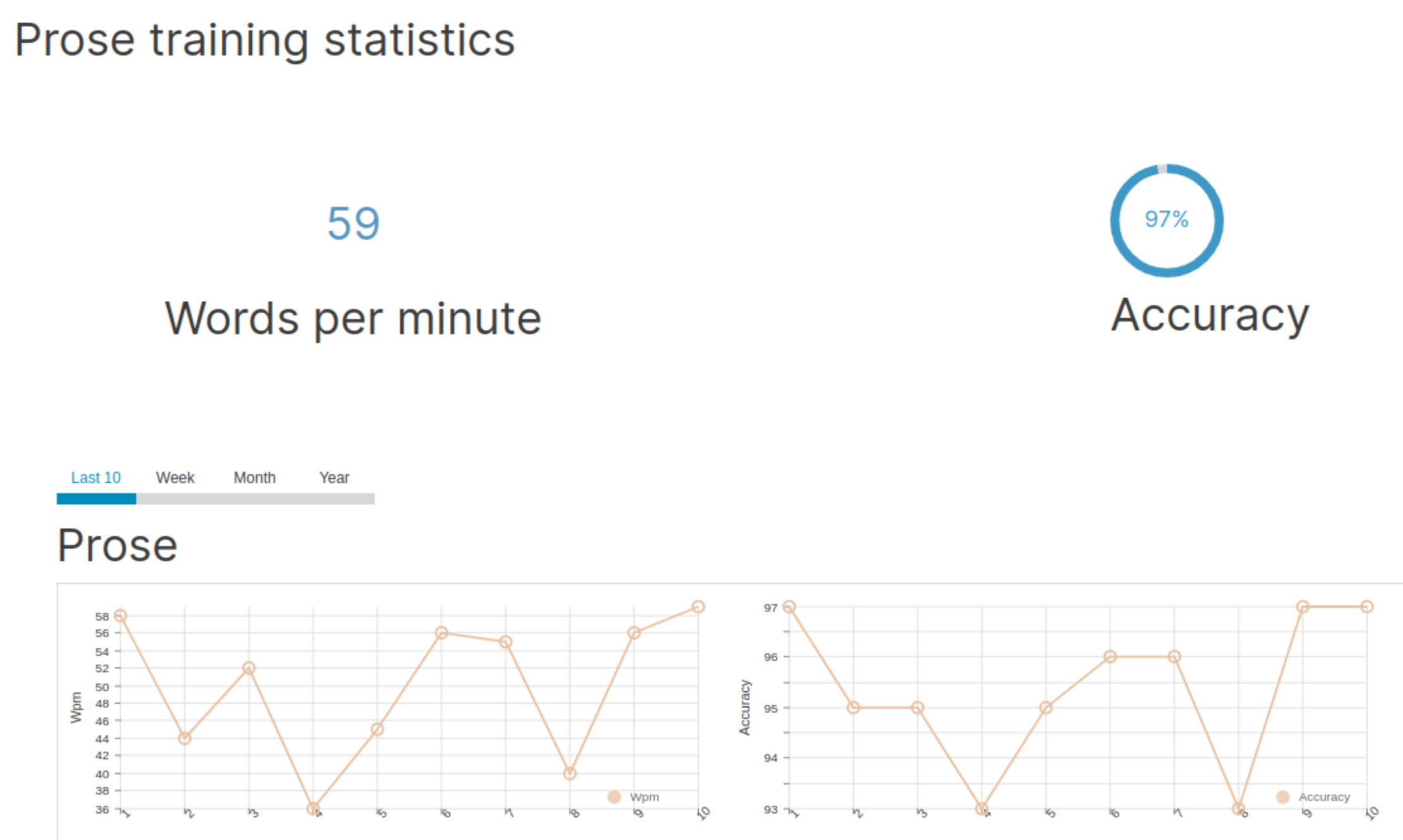
ZSA provide some incredibly useful tools to get used to the keyboard. The one I found the most useful was the Prose and Book Excerpts, since it made you focus on hitting the proper keys and not so much on writing the correct word. I would have loved to use the Numbers and Symbols tool since I am a programmer and I usually have to type symbols, but the ^ key, but there is probably something wrong with my current configuration.
Overall I’m very pleased with the keyboard at the moment, and I’m pretty sure it will get better and better over time.
Conclusion #
The ZSA Moonlander MK1 keyboard was a really welcome purchase and so far I have no complaints about it. You can find my config linked below. Feel free to fork and edit as you wish.
The total cost was 345+120=465€ , which is a bit costly but since this is my main tool of work, I’m sure I’ll cover the costs pretty quickly. Also, health always comes first.
One negative I saw was the return policy. They mention how the shipping costs are pretty high (90$), so they recommend selling on the second hand market, but I don’t know how the market is around Europe since many of my coleagues didn’t even know that these keyboards were accessible (because in the EU they aren’t).
If you suffer from wrist pains like myself or live in a country where you don’t have to pay those import fees, I highly recomend the purchase.
Links:
